中小学课程表模板最终版下载和Excel源码
去年我发过 中小学课程表模板下载 ,下载量还可以,后台也有人在问一些问题,看来还是不少人需要的,所以今天做了更新,跟我的 公文模板 一样,应该是最终版了。
为了追求自动化、幂等和精确性,我这个Excel模板是用程序生成的,文后一并把Excel的VBA源代码送给大家。
我是两个孩子的爸,我承包了两个宝所有的课程表更新。
模板下载位置 https://dog.xmu.edu.cn/images/2024/syllabus/中小学课程表模板-公众号-郑海山dump.xlsx
使用流程
- 打开Excel,有2个Sheet,一个是课程表详细版,一个是课程表简版
- 查看红色区域编辑并且仔细复查
- 只需更新下面元数据和右边时间,再更新具体课程内容。
- 根据右边时间“分钟/行高”数字更新行高。建议小于15分钟就15,超过45分钟就45。
- 只需更新详细版,简版会相应更新
- 为了解决有些6节有些7节,还有些“眼操”在不同节间,所以所有大节前后都预留了空行,如果不需要某行,在L列写入“隐藏”文字并且筛选一下即可,不要删除,不要删除。
- 生成PDF,注意所有Sheet都生成
- 打开PDF,放大到最大,截图分享在班级群里
小说明
- PDF方便家长直接打印
- 截图方便家长保存到手机
- 简版包括1 全简版,方便放在文具盒或者贴在课本上
- 和2 淡化或高亮某些课程的简版,方便整理第二天的书包,因为语数课本每天都要带的,而美术可能要带美术袋。
一些实现细节
- 引入版本机制,方便家长对照
- 学校、季节、学期等等元数据进行了剥离,免得不小心改错了,公式是类似 =CONCATENATE(J4, J5, “课程表”)
- 课程开始时间和结束时间也剥离了,自动统计课程时间
- 设定行高跟课时时间一致。比如45分钟,行高就是45,15分钟行高就是15
- 打印区域,设置了打印区域,辅助的数据不打印
- SSOT,课程表简版数据来源于详细版,只需要维护详细版即可,简版会自动更新
- 做了底色区分,不使用彩色
- 淡化语数的简版使用了条件格式,如果文本包括“语文”、“数学”则颜色变淡,淡化哪些课程目前可自定义。
Excel截图
Excel详细版
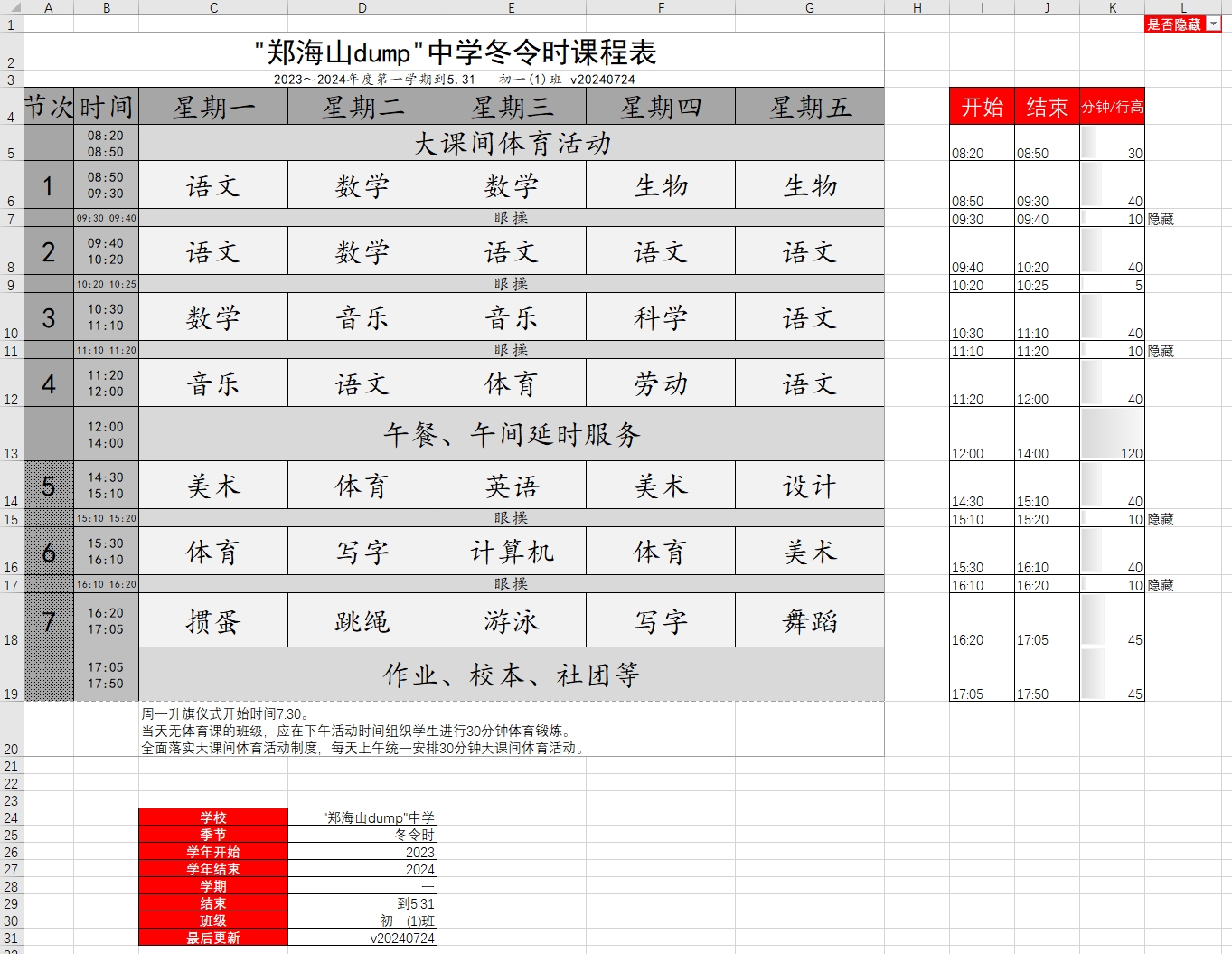
Excel简版
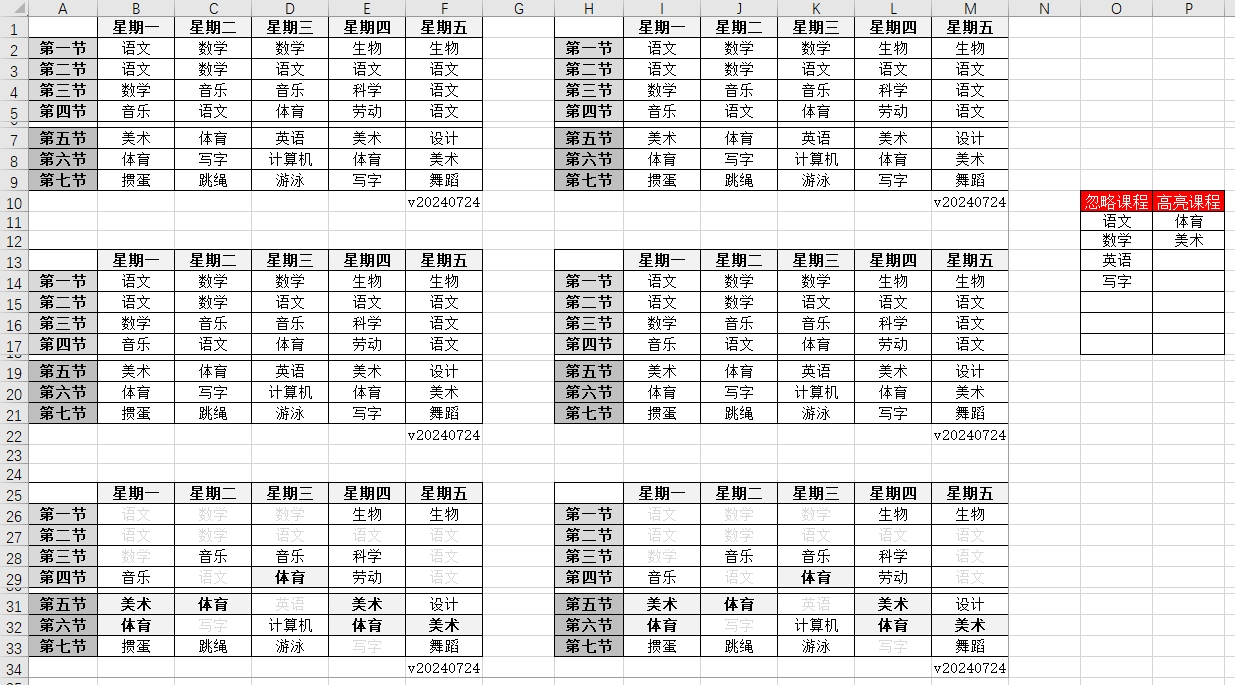
课程表真实截图
详细版
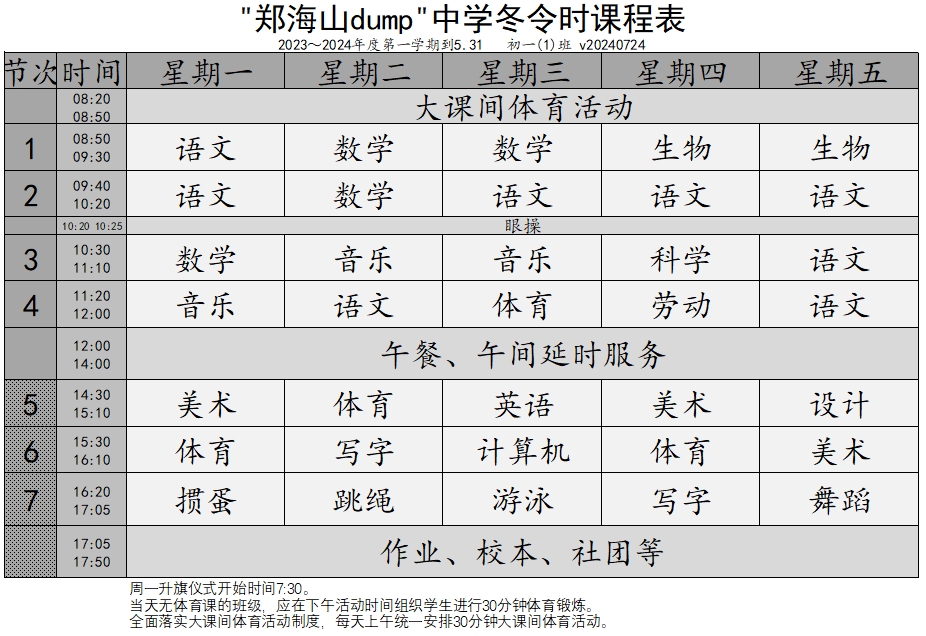
简版
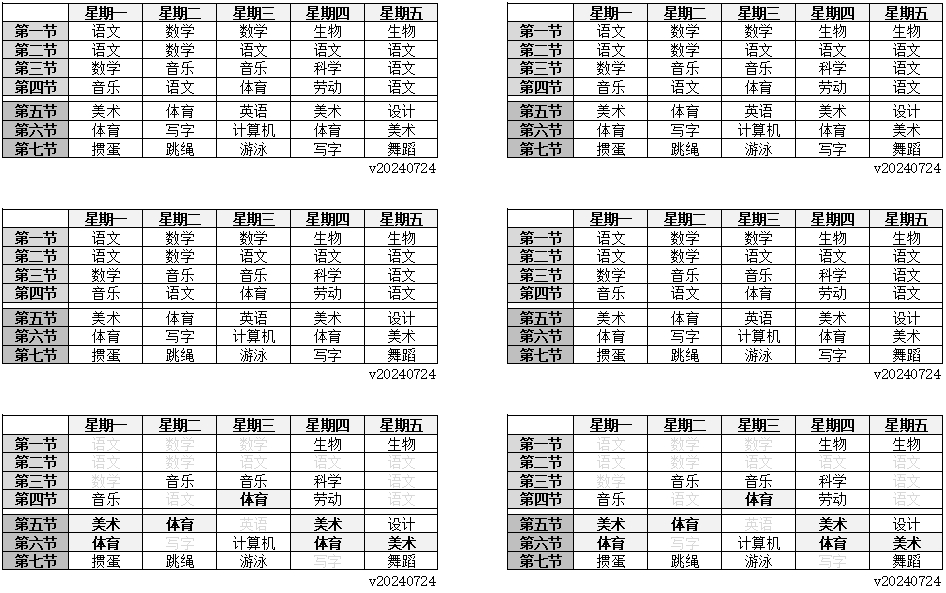
源代码
大部分人不用关注下面这个。
Option Explicit
Private COLOR_GRAY1 As Long, COLOR_GRAY2 As Long, COLOR_GRAY3 As Long, COLOR_GRAY4 As Long
Private i As Integer, j As Integer, h As Integer
Sub Main()
Call InitGlobalVars
Call EnsureTwoSheets
Sheets(1).Select
Call UISetTitle
Call SetMainTimeTable
Call SetClassDurationTable
Call SetHideSplitColumn
Call SetHintMsg
Call SetMetadata
Range("D24").Select
Sheets(2).Select
Call SetSheet2BriefTimeTable
Range("A1").Select
Sheets(1).Select
End Sub
Sub DataValueMainTimeTable()
i = 3
i = i + 1: SetTimeTableClassNameDetail i, "节次 星期一 星期二 星期三 星期四 星期五"
i = i + 2: SetTimeTableClassNameDetail i, "1 语文 数学 数学 生物 生物"
i = i + 2: SetTimeTableClassNameDetail i, "2 语文 数学 语文 语文 语文"
i = i + 2: SetTimeTableClassNameDetail i, "3 数学 音乐 音乐 科学 语文"
i = i + 2: SetTimeTableClassNameDetail i, "4 音乐 语文 体育 劳动 语文"
i = i + 2: SetTimeTableClassNameDetail i, "5 美术 体育 英语 美术 设计"
i = i + 2: SetTimeTableClassNameDetail i, "6 体育 写字 计算机 体育 美术"
i = i + 2: SetTimeTableClassNameDetail i, "7 掼蛋 跳绳 游泳 写字 舞蹈"
Range("C5").Value = "大课间体育活动"
Range("C7").Value = "眼操": Range("L7").Value = "隐藏"
Range("C9").Value = "眼操"
Range("C11").Value = "眼操": Range("L11").Value = "隐藏"
Range("C13").Value = "午餐、午间延时服务"
Range("C15").Value = "眼操": Range("L15").Value = "隐藏"
Range("C17").Value = "眼操": Range("L17").Value = "隐藏"
Range("C19").Value = "作业、校本、社团等"
End Sub
Sub DataValueClassDurationTable()
i = 4
i = i + 1: SetClassDurationDetail i, "08:20 08:50"
i = i + 1: SetClassDurationDetail i, "08:50 09:30"
i = i + 1: SetClassDurationDetail i, "09:30 09:40"
i = i + 1: SetClassDurationDetail i, "09:40 10:20"
i = i + 1: SetClassDurationDetail i, "10:20 10:25"
i = i + 1: SetClassDurationDetail i, "10:30 11:10"
i = i + 1: SetClassDurationDetail i, "11:10 11:20"
i = i + 1: SetClassDurationDetail i, "11:20 12:00"
i = i + 1: SetClassDurationDetail i, "12:00 14:00"
i = i + 1: SetClassDurationDetail i, "14:30 15:10"
i = i + 1: SetClassDurationDetail i, "15:10 15:20"
i = i + 1: SetClassDurationDetail i, "15:30 16:10"
i = i + 1: SetClassDurationDetail i, "16:10 16:20"
i = i + 1: SetClassDurationDetail i, "16:20 17:05"
i = i + 1: SetClassDurationDetail i, "17:05 17:50"
End Sub
Sub DataValueHint()
Range("C20").Value = "周一升旗仪式开始时间7:30。" & vbCrLf & "当天无体育课的班级,应在下午活动时间组织学生进行30分钟体育锻炼。" & vbCrLf & "全面落实大课间体育活动制度,每天上午统一安排30分钟大课间体育活动。"
Rows(20).RowHeight = 46
End Sub
Sub DataValueMetadata()
Range("D24").Value = """郑海山dump""中学"
Range("D25").Value = "冬令时"
Range("D26").Value = "2023"
Range("D27").Value = "2024"
Range("D28").Value = "一"
Range("D29").Value = "到5.31"
Range("D30").Value = "初一(1)班"
Range("D31").Value = "v" & Format(Date, "YYYYMMDD")
End Sub
Sub DataValueSheet2BriefTimeTableIgnoreHighlight()
Range("O10").Value = "忽略课程"
Range("O11").Value = "语文"
Range("O12").Value = "数学"
Range("O13").Value = "英语"
Range("O14").Value = "写字"
Range("P10").Value = "高亮课程"
Range("P11").Value = "体育"
Range("P12").Value = "美术"
End Sub
' Ignore all down
Function TrimAndSplit(strLine As String)
Do While (InStr(strLine, " "))
strLine = Replace(strLine, " ", " ")
Loop
TrimAndSplit = Split(strLine, " ")
End Function
Sub SetTimeTableClassNameDetail(i As Integer, strLine As String)
Dim arrResult() As String
arrResult = TrimAndSplit(strLine)
For j = 0 To 6 - 1
Range(Choose(j + 1, "A", "C", "D", "E", "F", "G") & i).Value = arrResult(j)
Next j
End Sub
Sub SetClassDurationDetail(i As Integer, str As String)
Dim arr() As String
arr = TrimAndSplit(str)
Range("I" & i).Value = arr(0)
Range("J" & i).Value = arr(1)
End Sub
Sub EnsureTwoSheets()
Sheets(1).Name = "课程表"
Sheets(1).PageSetup.Orientation = xlLandscape
Sheets(1).PageSetup.PrintArea = "$A$2:$G$20"
If Worksheets.Count < 2 Then
Sheets.Add After:=ActiveSheet
End If
Sheets(2).Name = "课程表简版"
Sheets(2).PageSetup.Orientation = xlLandscape
Sheets(2).PageSetup.PrintArea = "$A$1:$M$34"
End Sub
Sub UISetTitle()
Range("A2:G2").Merge
Range("A2").Value = "=CONCATENATE(D24, D25, ""课程表"" )"
Range("A3:G3").Merge
Range("A3").Value = "=CONCATENATE("""", D26, ""~"", D27, ""年度第"", D28, ""学期"", D29, "" "", D30, "" "", D31)"
With Range("A2:G2").Font
.Name = "黑体"
.Size = 24
End With
With Range("A3:G3").Font
.Name = "楷体"
.Size = 11
End With
With Range("A2:G3")
.HorizontalAlignment = xlCenter
.VerticalAlignment = xlCenter
End With
End Sub
Sub SetMainTimeTable()
Call DataValueMainTimeTable
Range("B4").Value = "时间"
Columns("A:A").ColumnWidth = 6.2
Columns("B:B").ColumnWidth = 8.4
Columns("C:G").ColumnWidth = 20
Rows(4).RowHeight = 31
Range("A3:G3").HorizontalAlignment = xlRight
Range("A4:G4").Interior.Color = COLOR_GRAY1
Range("C5:G18").Interior.Color = COLOR_GRAY4
Range("A5:A19").Interior.Color = COLOR_GRAY1
Range("A14:A19").Interior.Pattern = xlGray16
' Split Bar
For j = 5 To 19 Step 2
Range("C" & j & ":G" & j).Select
Selection.Merge
Selection.Interior.Color = COLOR_GRAY3
Next j
AddCellBordersToRange Range("A4:G19")
With Range("A4:G19")
.HorizontalAlignment = xlCenter
.VerticalAlignment = xlCenter
.Font.Name = "楷体"
.Font.Size = 24
End With
Columns("B:B").NumberFormatLocal = "G/通用格式"
With Range("B5:B19")
.Value = "=CONCATENATE(I5, "" "",J5)"
.WrapText = True
.HorizontalAlignment = xlCenter
.VerticalAlignment = xlCenter
.Interior.Color = COLOR_GRAY2
With .Font
.Name = "楷体"
.Size = 11
End With
End With
End Sub
Sub SetClassDurationTable()
Range("I4").Value = "开始"
Range("J4").Value = "结束"
Range("K4").Value = "分钟/行高"
Columns("I:K").ColumnWidth = 8.4
With Range("I4:K4")
.HorizontalAlignment = xlCenter
.VerticalAlignment = xlCenter
.Interior.Color = vbRed
.Font.Color = vbWhite
.Font.Size = 18
End With
Range("K4").Font.Size = 12
Columns("I:J").NumberFormatLocal = "@"
Call DataValueClassDurationTable
Columns("K:K").NumberFormatLocal = "G/通用格式"
Range("K5:K19").Value = "=HOUR(TIMEVALUE(RC[-1]) - TIMEVALUE(RC[-2])) * 60 + MINUTE(TIMEVALUE(RC[-1]) - TIMEVALUE(RC[-2]))"
AddCellBordersToRange Range("I4:K19")
On Error Resume Next
For j = 5 To 19
h = WorksheetFunction.IfError(Range("K" & j).Value, 15)
If h < 15 Then
h = 15
End If
If h > 60 Then
h = 45
End If
Rows(j & ":" & j).RowHeight = h
If h <= 15 Then
With Range("B" & j)
.Font.Size = 8
.WrapText = False
End With
Range("C" & j).Font.Size = 14
End If
Next j
Call SetClassDurationBarColor
End Sub
Sub SetClassDurationBarColor()
Range("K5:K20").Select
Selection.FormatConditions.AddDatabar
Selection.FormatConditions(Selection.FormatConditions.Count).ShowValue = True
Selection.FormatConditions(Selection.FormatConditions.Count).SetFirstPriority
With Selection.FormatConditions(1)
.MinPoint.Modify newtype:=xlConditionValueAutomaticMin
.MaxPoint.Modify newtype:=xlConditionValueAutomaticMax
End With
With Selection.FormatConditions(1).BarColor
.Color = COLOR_GRAY3
.TintAndShade = 0
End With
Selection.FormatConditions(1).BarFillType = xlDataBarFillGradient
Selection.FormatConditions(1).Direction = xlContext
Selection.FormatConditions(1).NegativeBarFormat.ColorType = xlDataBarColor
Selection.FormatConditions(1).BarBorder.Type = xlDataBarBorderSolid
Selection.FormatConditions(1).NegativeBarFormat.BorderColorType = _
xlDataBarColor
With Selection.FormatConditions(1).BarBorder.Color
.Color = COLOR_GRAY4
.TintAndShade = 0
End With
Selection.FormatConditions(1).AxisPosition = xlDataBarAxisAutomatic
With Selection.FormatConditions(1).AxisColor
.Color = 0
.TintAndShade = 0
End With
With Selection.FormatConditions(1).NegativeBarFormat.Color
.Color = 255
.TintAndShade = 0
End With
With Selection.FormatConditions(1).NegativeBarFormat.BorderColor
.Color = 255
.TintAndShade = 0
End With
End Sub
Sub SetHideSplitColumn()
Columns("L").ColumnWidth = 10
Range("L1").Value = "是否隐藏"
With Range("L1")
.Interior.Color = vbRed
.Font.Color = vbWhite
.Font.Bold = True
End With
Columns("L").AutoFilter
' ActiveSheet.Range("$L$2:$L$26").AutoFilter Field:=1, Criteria1:="="
End Sub
Sub SetHintMsg()
Range("C20:F20").Merge
Call DataValueHint
End Sub
Sub SetMetadata()
Range("C24").Value = "学校"
Range("C25").Value = "季节"
Range("C26").Value = "学年开始"
Range("C27").Value = "学年结束"
Range("C28").Value = "学期"
Range("C29").Value = "结束"
Range("C30").Value = "班级"
Range("C31").Value = "最后更新"
Call DataValueMetadata
With Range("C24:C31")
.Interior.Color = vbRed
.Font.Color = vbWhite
.Font.Bold = True
.HorizontalAlignment = xlCenter
.VerticalAlignment = xlCenter
End With
With Range("D24:D31")
.HorizontalAlignment = xlRight
.VerticalAlignment = xlCenter
End With
AddCellBordersToRange Range("C24:D31")
End Sub
Sub AddCellBordersToRange(rng As Range)
rng.Borders(xlDiagonalDown).LineStyle = xlNone
rng.Borders(xlDiagonalUp).LineStyle = xlNone
Dim x As Variant
For Each x In Array(xlEdgeLeft, xlEdgeTop, xlEdgeBottom, xlEdgeRight, xlInsideVertical, xlInsideHorizontal)
With rng.Borders(x)
.LineStyle = xlContinuous
.ColorIndex = 0
.TintAndShade = 0
.Weight = xlThin
End With
Next
End Sub
Sub SetSheet2BriefTimeTableOne(rng As Range)
With rng
.Range(Cells(1, 2), Cells(1, 6)).Value = "=课程表!C$4"
.Range(Cells(2, 2), Cells(2, 6)).Value = "=课程表!C$6"
.Range(Cells(3, 2), Cells(3, 6)).Value = "=课程表!C$8"
.Range(Cells(4, 2), Cells(4, 6)).Value = "=课程表!C$10"
.Range(Cells(5, 2), Cells(5, 6)).Value = "=课程表!C$12"
.Rows().RowHeight = 16
.Rows(6).RowHeight = 5
.Range(Cells(7, 2), Cells(7, 6)).Value = "=课程表!C$14"
.Range(Cells(8, 2), Cells(8, 6)).Value = "=课程表!C$16"
.Range(Cells(9, 2), Cells(9, 6)).Value = "=课程表!C$18"
For h = 2 To 9
.Cells(h, 1).Value = "第" & Choose(h - 1, "一", "二", "三", "四", "", "五", "六", "七") & "节"
Next h
.Cells(6, 1).Value = ""
.Cells(10, 6).Value = "=课程表!D31"
AddCellBordersToRange .Range(Cells(1, 1), Cells(9, 6))
With .Range(Cells(1, 2), Cells(1, 6))
.Font.Bold = True
.Interior.Color = COLOR_GRAY4
End With
With .Range(Cells(2, 1), Cells(5, 1))
.Font.Bold = True
.Interior.Color = COLOR_GRAY3
End With
With .Range(Cells(7, 1), Cells(9, 1))
.Font.Bold = True
.Interior.Color = COLOR_GRAY2
End With
End With
End Sub
Sub SetSheet2BriefTimeTableFormatConditions(strStart As String)
Selection.FormatConditions.Delete
Selection.FormatConditions.Add Type:=xlExpression, Formula1:="=COUNTIF($O$10:$O$17," & strStart & ")"
Selection.FormatConditions(1).Font.Color = COLOR_GRAY3
Selection.FormatConditions.Add Type:=xlExpression, Formula1:="=COUNTIF($P$10:$P$17," & strStart & ")"
Selection.FormatConditions(2).Font.Bold = True
Selection.FormatConditions(2).Interior.Color = COLOR_GRAY4
End Sub
Sub SetSheet2BriefTimeTable()
For i = 1 To 25 Step 12
For j = 1 To 8 Step 7
SetSheet2BriefTimeTableOne ActiveSheet.Range(Cells(i, j), Cells(i + 9, j + 5))
Next j
Next i
With Range("A1:P34")
.Font.Name = "宋体"
.Font.Size = 11
.HorizontalAlignment = xlCenter
.VerticalAlignment = xlCenter
End With
Columns("A").ColumnWidth = 8
Columns("B:F").ColumnWidth = 9
Columns("H").ColumnWidth = 8
Columns("I:M").ColumnWidth = 9
With Range("O10:P10")
.Interior.Color = vbRed
.Font.Color = vbWhite
.Font.Size = 12
End With
Call DataValueSheet2BriefTimeTableIgnoreHighlight
AddCellBordersToRange Range("O10:P17")
Range("B26:F33").Select
SetSheet2BriefTimeTableFormatConditions "B26"
Range("I26:M33").Select
SetSheet2BriefTimeTableFormatConditions " I26"
End Sub
Sub InitGlobalVars()
COLOR_GRAY1 = RGB(166, 166, 166)
COLOR_GRAY2 = RGB(191, 191, 191)
COLOR_GRAY3 = RGB(217, 217, 217)
COLOR_GRAY4 = RGB(242, 242, 242)
End Sub